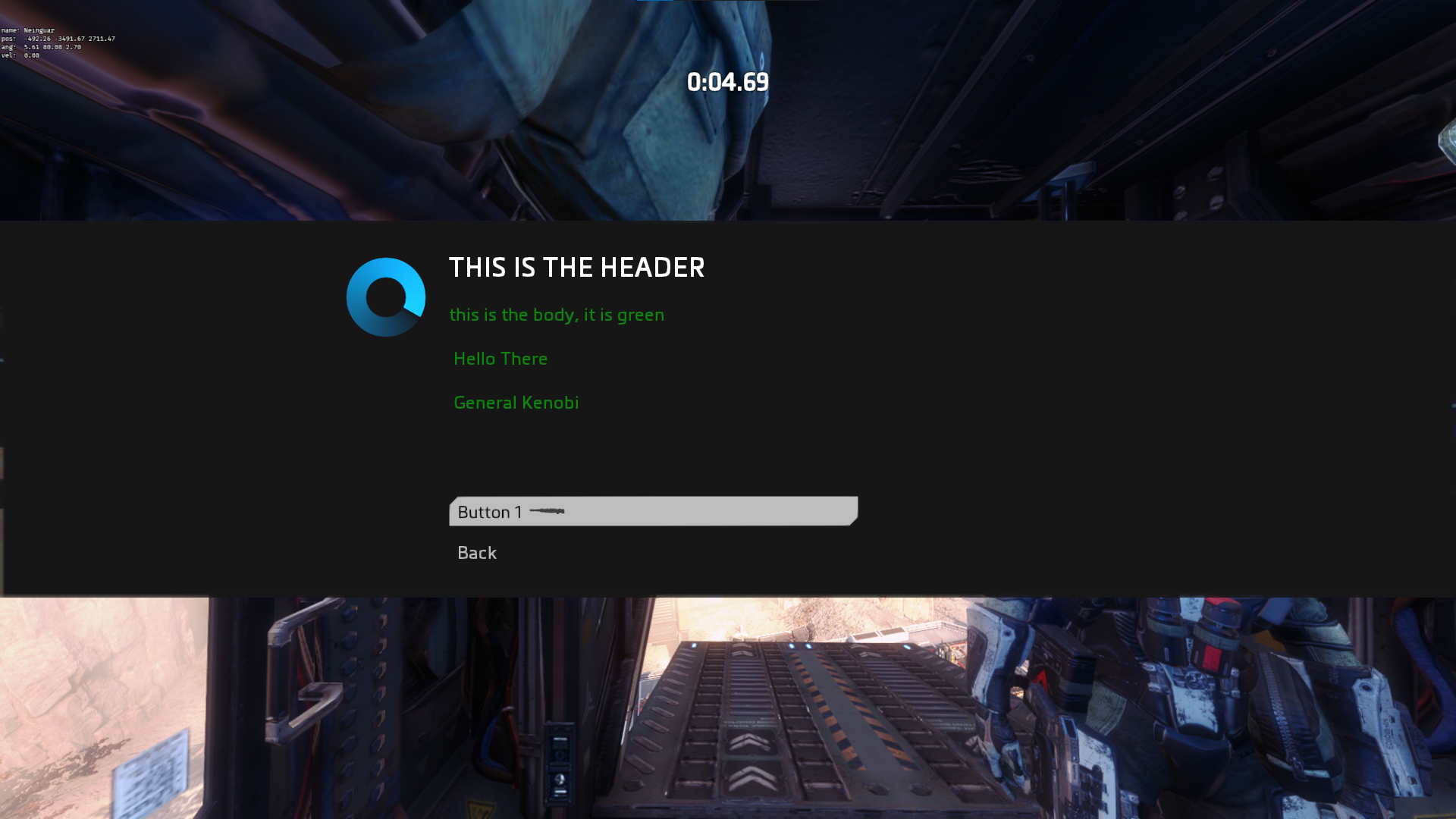Dialogs#
Dialogs are a way for a client to open a text window with up to 4 buttons.
Dialog structs#
All the data in the struct that can be changed.
-
struct DialogData#
The instance of the menu
-
string header#
The headline of the dialog
-
string message#
The body of text under the headline, it supports newline with
\n
-
DialogMessageRuiData &ruiMessage#
Stores relevant RUI data
-
array<int> messageColor =
[161, 161, 161, 255]# The colour of the message body, in the format of RGBA
-
string image#
Path to the asset of the image displayed on the left of the text body
-
string rightImage =
$""# Path to the asset of the image displayed on the right of the text body
-
bool forceChoice = false#
unknown
-
bool noChoice = false#
unknown
unknown
-
bool showSpinner = false#
Sets the left image as an animated spinner
-
bool showPCBackButton = false#
Shows an additional button below all other buttons that closes the dialog for the client when pressed, works the same as pressing the
escbutton
-
float inputDisableTime = 0#
How long it takes before the client is able to press a button
-
table<int, bool> coloredButton#
The int is the index of the Button
-
bool darkenBackground = false#
Darkens the colour of the dialog window slightly
-
bool useFullMessageHeight = false#
Creates a larger dialog window even if there is no text or buttons to fill that space
-
array<DialogButtonData> buttonData#
Stores the information added by the
AddDialogButtonfunction
Stores the information added by the
AddDialogFooterfunction
-
struct DialogMessageRuiData#
-
string message = ""#
-
vector style1Color =
<1.0, 1.0, 1.0>#
-
vector style2Color =
<0.5, 0.5, 0.5>#
-
vector style3Color =
<0.5, 0.5, 0.5>#
-
float style1FontScale = 1.0#
-
float style2FontScale = 1.0#
-
float style3FontScale = 1.0#
-
string message = ""#
-
struct DialogButtonData#
-
string label#
- void functionref() activateFunc
-
string focusMessage#
-
bool startFocused#
-
string label#
- void functionref() activateFunc
Functions#
-
void OpenDialog(DialogData dialog)#
Shows the local player the dialog with the data from the struct.
- Parameters:
DialogData dialog – Instance of a DialogData struct
Example
DialogData dialog dialog.message = "Hello there" OpenDialog( dialog )
- void AddDialogButton( DialogData dialog, string text, void functionref() callback )
Add one button to the given struct
- Parameters:
DialogData dialog – Instance of a DialogData struct
string text – The Text that is shown on the button, supports some assets with
%ASSET PATH%void functionref() callback – Function that is executed when the button is pressed.
Example
void function SendDialogWithButton() { DialogData dialog dialog.message = "Hello there" AddDialogButton(dialog, "Button 1 %%$r2_ui/menus/loadout_icons/primary_weapon/primary_kraber%%", void function():() { printt( "pressed button 1" ) }) OpenDialog( dialog ) }
Adds a footer to the dialog struct
- Parameters:
DialogData dialog – Instance of a DialogData struct
string text – The Text that is shown on the button, supports some assets with
%ASSET PATH%
-
bool IsDialogActive(DialogData dialogData)#
- Parameters:
DialogData dialog – Instance of a DialogData struct
- Returns:
trueif the dialog with that struct is currently open, otherwise it returnsfalse
-
void OpenErrorDialog(string errorDetails)#
- Parameters:
string errorDetails – User facing information about the error
Code example#
the folowing code produces this output:
DialogData dialog
dialog.header = "This is the header"
dialog.message = "this is the body, it is green \n \n Hello There \n \n General Kenobi"
dialog.messageColor = [0,200,0,100]
dialog.showSpinner = true
dialog.showPCBackButton = true
AddDialogButton( dialog, "Button 1 %%$r2_ui/menus/loadout_icons/primary_weapon/primary_kraber%%", ButtonOnePressed )
OpenDialog( dialog )